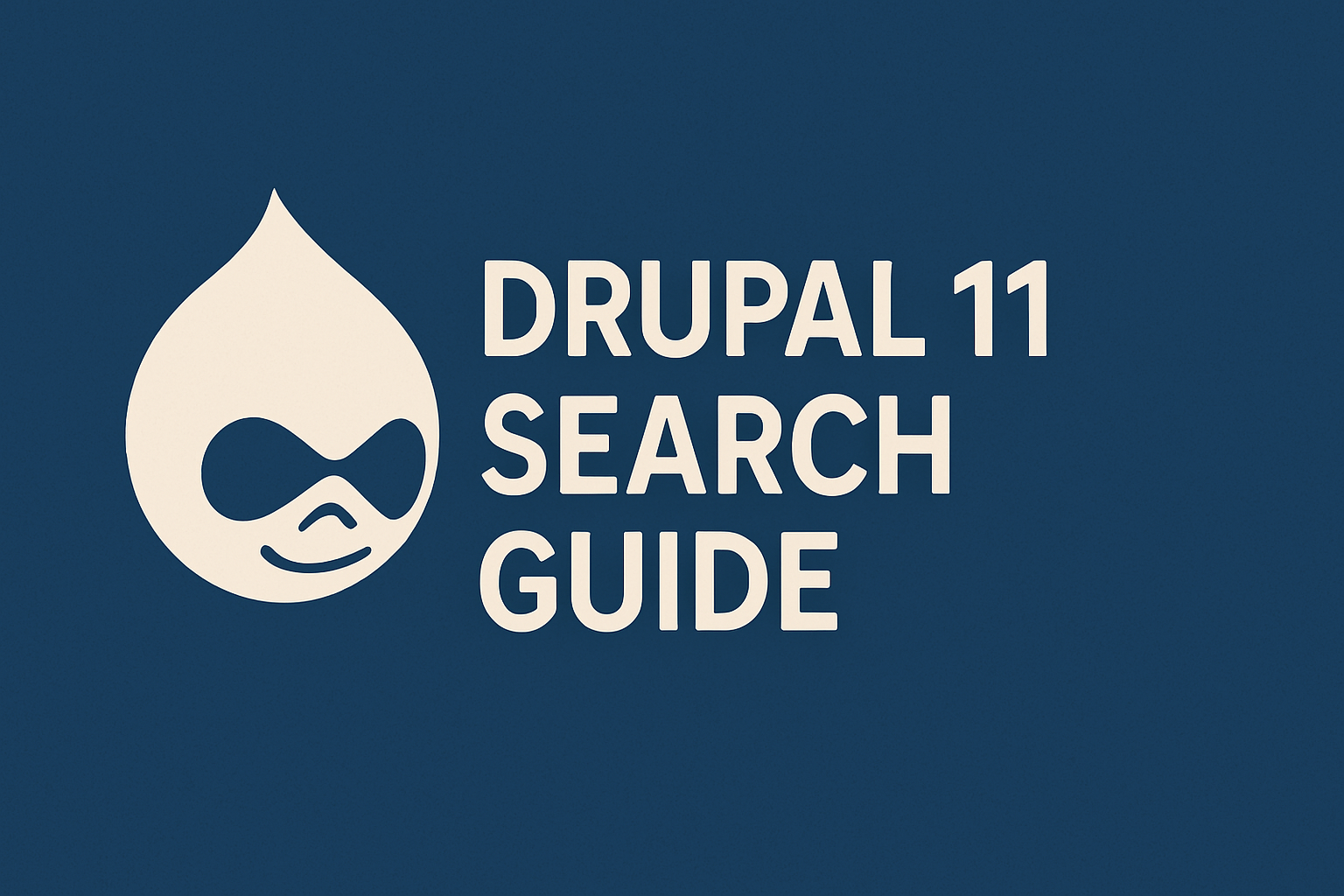
In today's digital landscape, ensuring your website offers an intuitive and effective search experience is vital for user engagement and retention. Drupal 11 continues to empower website administrators and developers with versatile options for refining search functionality. In this comprehensive guide, we'll explore Drupal 11's powerful search alternatives, including the Search API, Custom Search, and Better Exposed Filters modules, each enhancing upon the core Better Search module.
Understanding Drupal 11 Search Modules
Drupal's native search module, Better Search, serves as a foundational tool offering basic site-wide search capabilities. However, as your website grows and user needs become more sophisticated, leveraging advanced modules becomes necessary for enhanced functionality, customization, and improved user experience.
Alternatives to Drupal 11's Better Search
1. Search API Module
- Customization: Highly customizable; allows advanced filtering and facet searches.
- Backend Support: Supports integration with powerful search backends like Solr and Elasticsearch.
- Performance: Optimized search performance and scalability.
2. Custom Search Module
- Tailored Experience: Enables highly specific search form creation.
- Enhanced UI: Improves user interface, providing refined search forms tailored to content types and user roles.
- Flexibility: Suitable for sites requiring varied search interfaces across multiple pages.
3. Better Exposed Filters Module
- User Interface Enhancements: Offers a dynamic, user-friendly frontend filtering experience.
- Accessibility: Improves usability through intuitive dropdowns, checkboxes, and auto-complete features.
- Integration: Seamlessly integrates with Views to offer enhanced content filtering.
Implementing Advanced Search Modules on Drupal 11
Follow these practical steps to integrate these modules into your Drupal 11 site:
Step 1: Module Installation
- Navigate to Extend from your Drupal admin dashboard.
- Search and install Search API, Custom Search, or Better Exposed Filters depending on your website's needs.
Step 2: Configuration
- Search API: Configure indexes and server backends (Solr or Elasticsearch) through Configuration > Search API.
- Custom Search: Build customized search forms via Configuration > Custom Search.
- Better Exposed Filters: Adjust filter settings and integrate with Views at Structure > Views > Add/Edit View.
Step 3: Customization and Optimization
- Tailor search forms and filters based on user analytics and feedback.
- Continuously optimize configurations for faster load times and better accuracy.
Best Practices
- Regularly update modules for security and performance.
- Test search configurations frequently across different devices and browsers.
- Leverage analytics tools to monitor search usage and refine your search strategies continually.
Drupal 11’s advanced search modules offer a powerful upgrade over the core Better Search module, empowering website owners to significantly enhance user satisfaction and website navigation. By understanding and implementing Search API, Custom Search, and Better Exposed Filters, you can transform your website into a highly searchable, user-centric platform.